🖊️How to get API Key
To test or use your API built on Blockflow, you need to generate an API key. API keys in Blockflow are project-specific, meaning each project has its own unique API key. Follow these steps to generate an API key:
Navigate to the Project Details Page
In the Blockflow platform, locate the project for which you want to generate an API key.
Open the project details page.
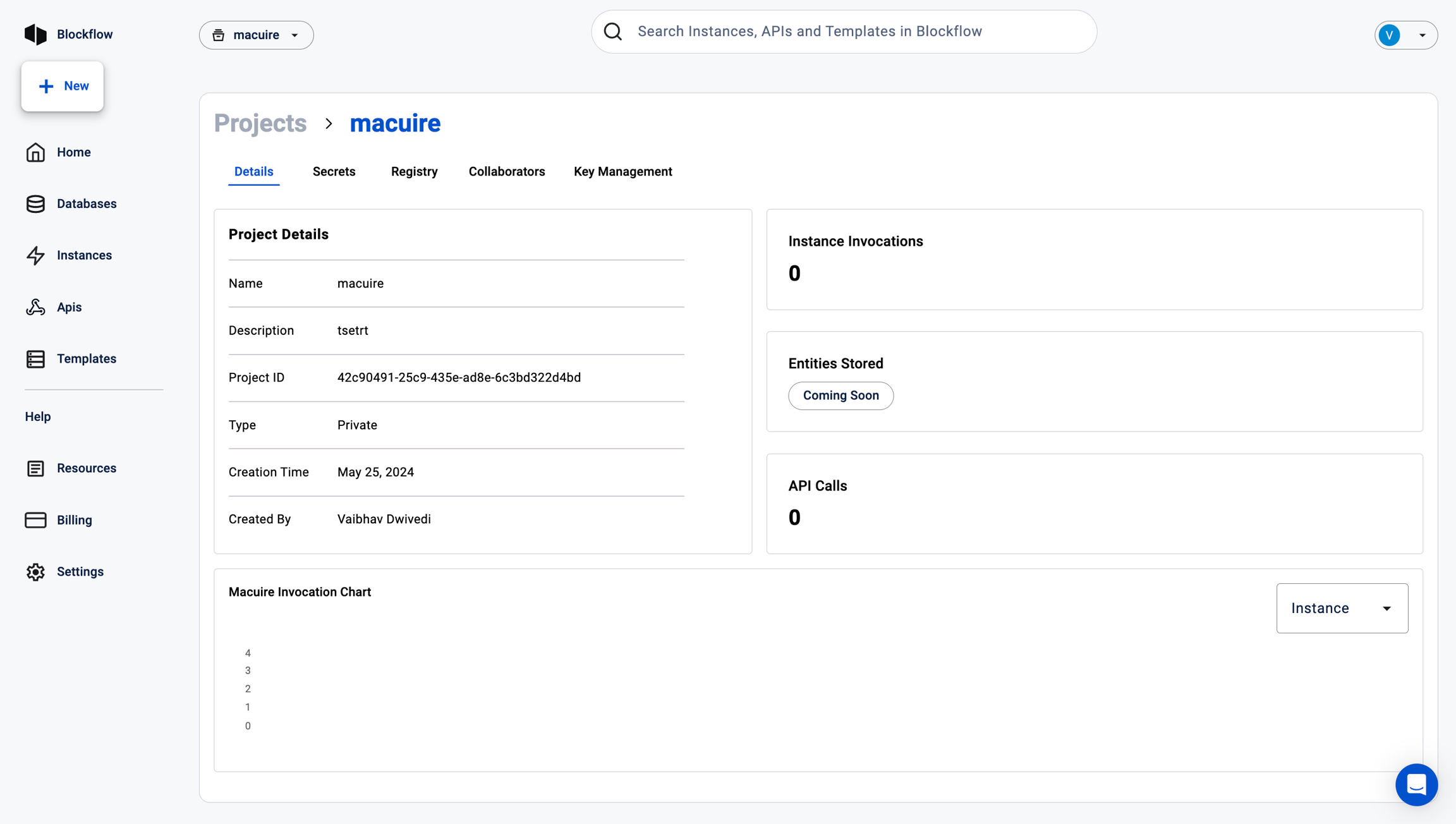
Access the Key Management Section
On the project details page, you will find a section labeled "Key Management".
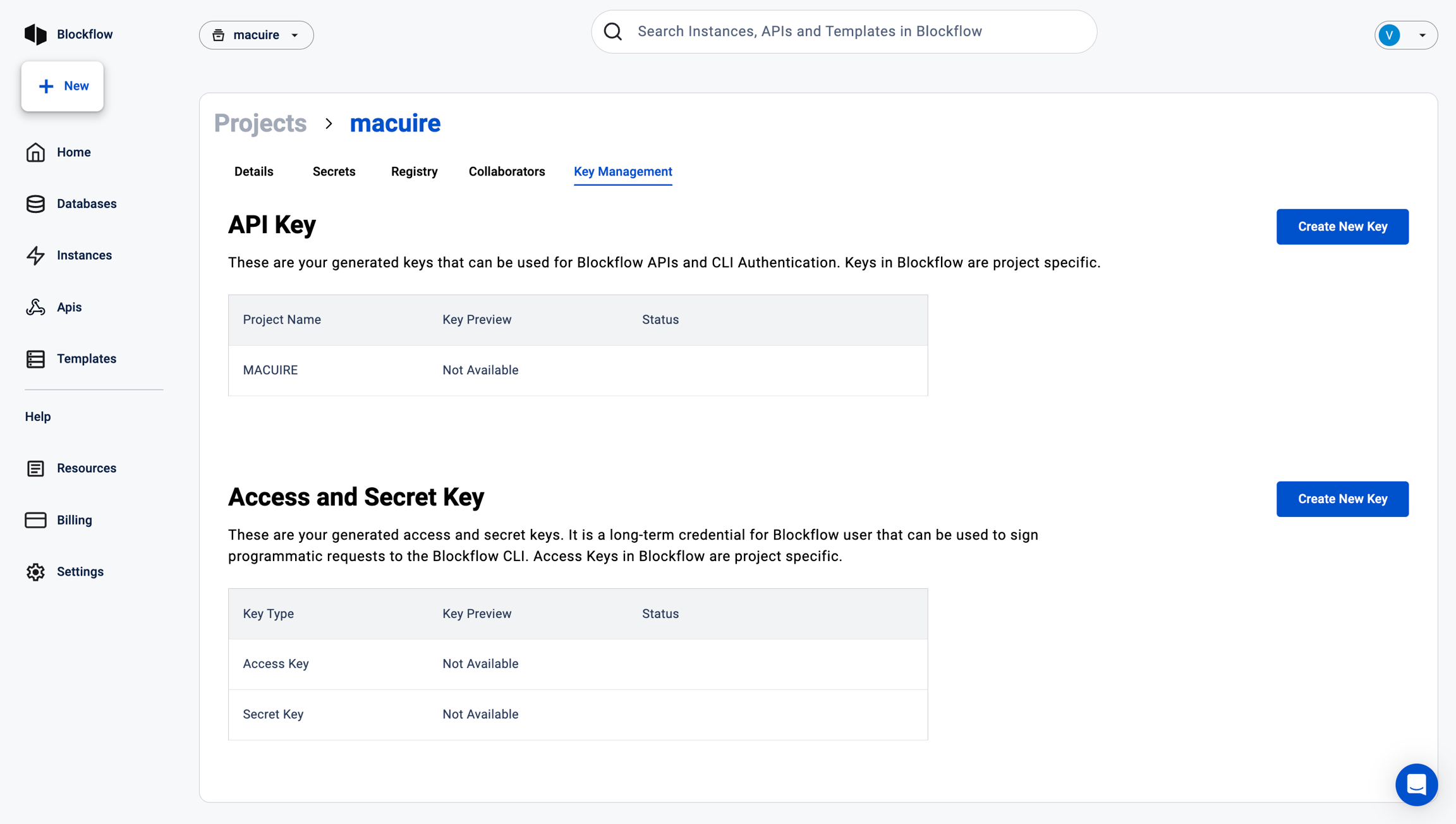
Generate API Key
Under the "Key Management" section, you will see an option to generate an API key.
Click on the "Create New Key" button or link.
Copy the API Key
After clicking the "Generate API Key" option, Blockflow will generate a unique API key for your project.
Make sure to copy the API key and store it securely, as you will need this key to authenticate and access your APIs.
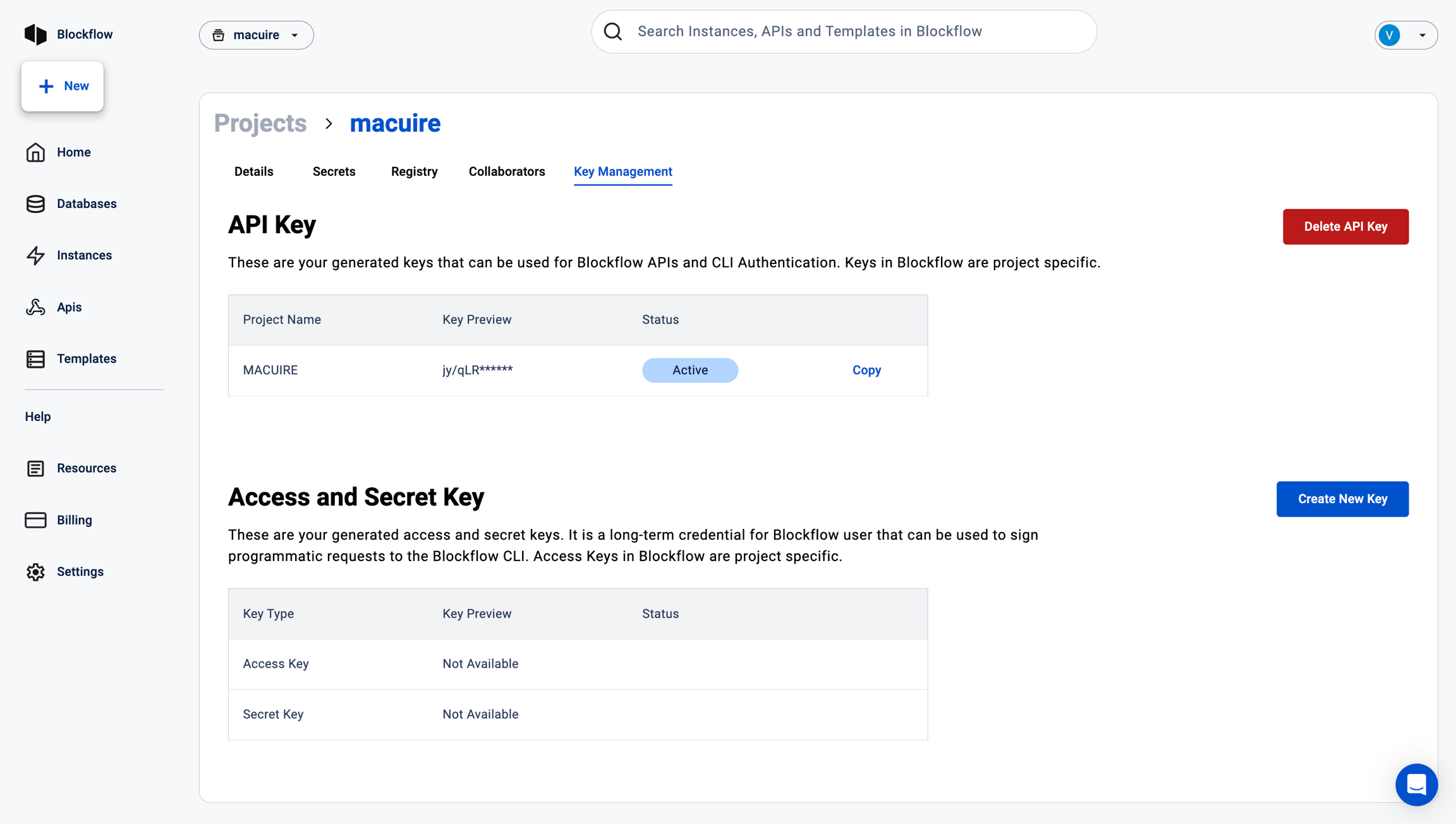
Use the API Key
When making requests to your APIs, you will need to include the API key in the request headers or as a query parameter, depending on the API's authentication method.
Refer to the API documentation or the Blockflow platform for specific instructions on how to include the API key in your requests.
Important Note: Treat your API key as a sensitive piece of information and never share it publicly or commit it to version control systems. If your API key is compromised, regenerate a new key immediately to prevent unauthorized access to your APIs.
By following these steps, you can generate an API key specific to your project in Blockflow. This API key will be used to authenticate and authorize access to your APIs, ensuring that only authorized clients can interact with your APIs.