🖊️How to Test APIs
Testing REST APIs Built on Blockflow Using Postman
If you have built a REST API on Blockflow, you can test it using Postman, a popular tool for API testing. Follow these steps to test your REST API:
Access the API Page
In the Blockflow platform, navigate to the API page where your REST API is located.
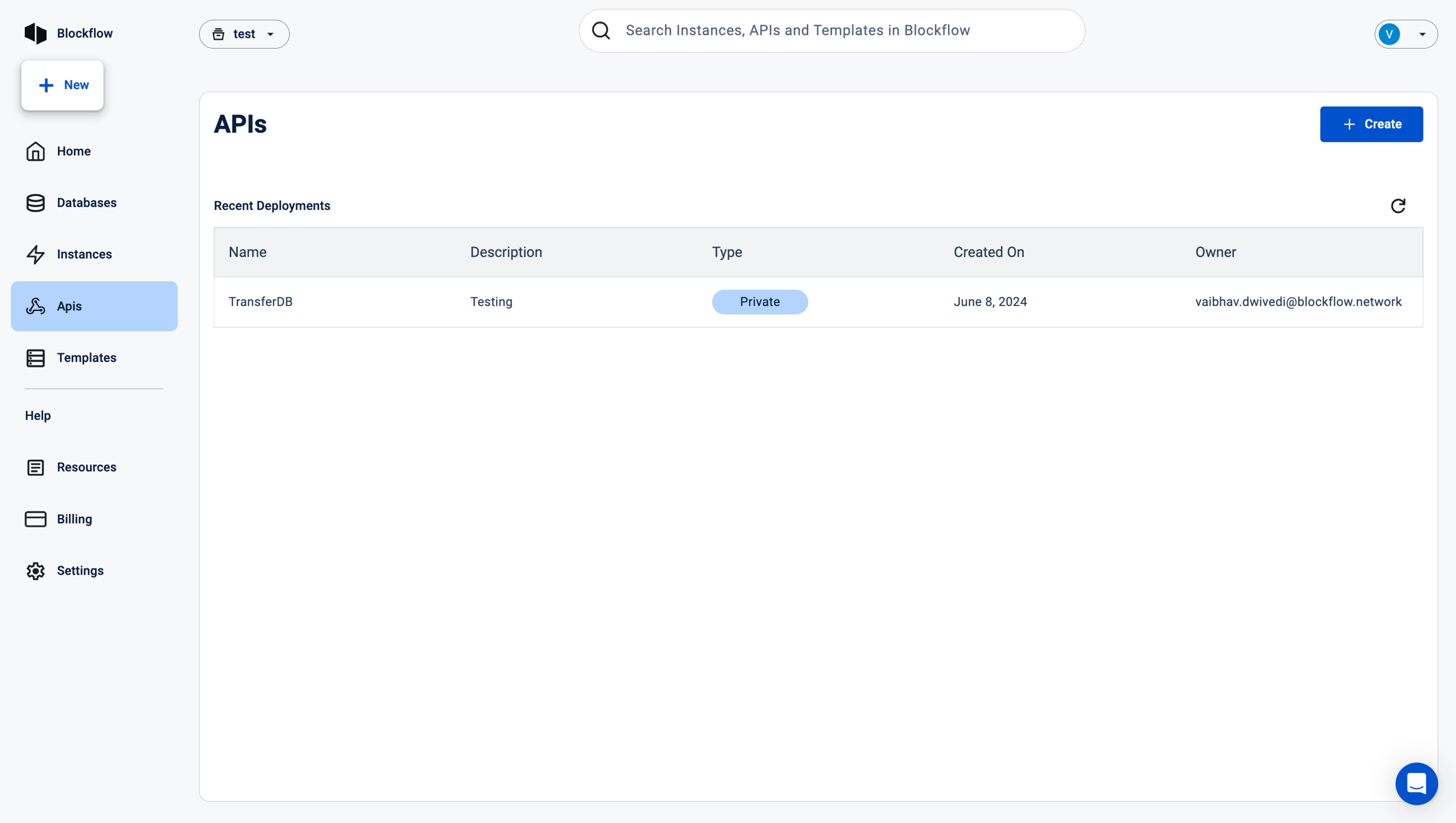
Open the Details Section
Under the API details section, you will find a button labeled "Run in Postman".
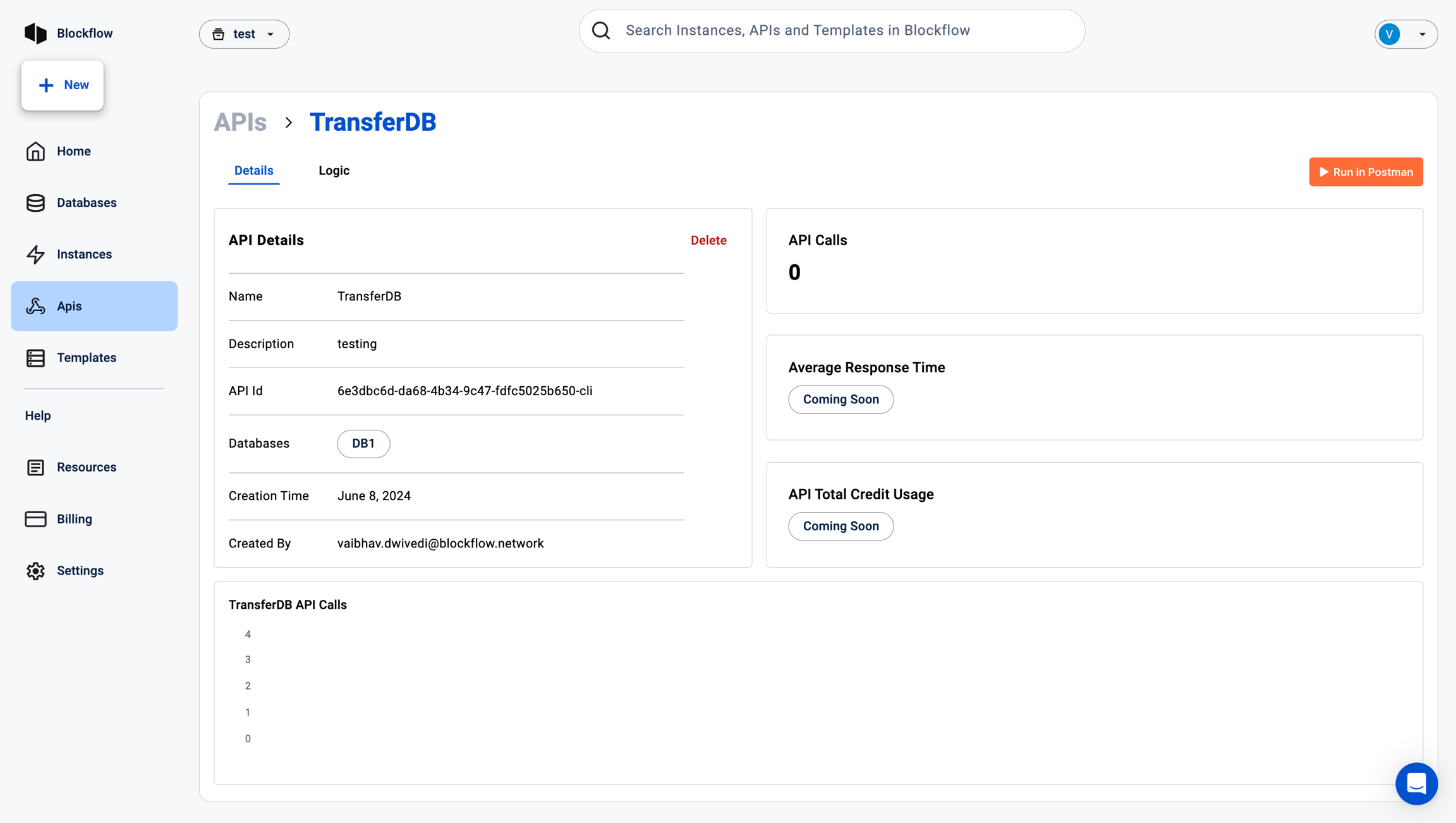
Run in Postman
Click on the "Run in Postman" button. This action will create a fork of your connection (API) in Postman, allowing you to test your API without modifying the original configuration.
Test Your API
Once the fork is created in Postman, you can start testing your API by sending HTTP requests and analysing the responses.
Postman provides a user-friendly interface where you can specify request headers, parameters, and request body (if required).
You can also set up environment variables, collections, and test scripts to automate your API testing process.
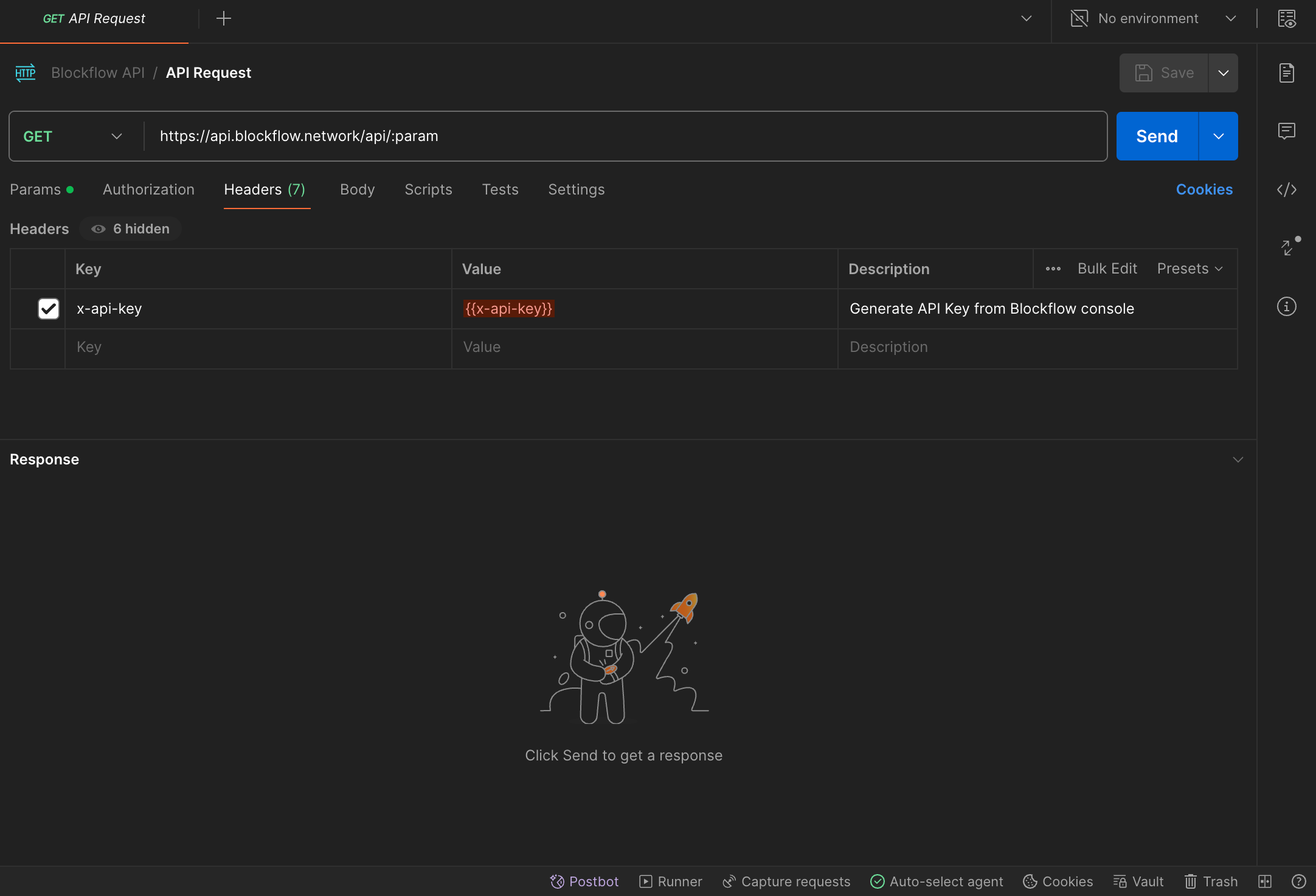
By following these steps, you can efficiently test and validate your REST APIs built on Blockflow using the powerful testing capabilities of Postman. This approach allows you to ensure that your APIs are functioning correctly before deploying them to production environments.